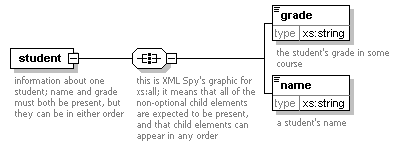2025-07-11 00:53:25 UTC
| Home |
| Lectures |
| Assignments |
| Books, web, tools |
| Turnitin.com |
| Guidelines |
| Writing help |
| Plagiarism |
| DiNo |
| Glassfish |
| RESTful client |
| Menu service |
| JAX-RS |
| JAXB |
| EJB |
| Java |
| Bulletin board |
| Contact |
This page provides details on assignment 3-1. It is assigned in week 3 and due in week 5. It is worth 150 points.
This is an individual assignment.
Outcomes
After completing this homework assignment, you will have gained experience with- Implementing a simple web application
- Simple XML processing
The assignment
Implement the RESTful interface below as a Java EE web application.
More information
- your web application will be delivered as a single WAR file
- your web application must work when deployed in GlassFish
- your web application must implement the interface defined below
- you may implement your servlet directly, or use JAX-RS, or use some other Java EE compatible technology that seems appropriate, if you are familiar with one
- you may use JAXB to generate XML responses, or create the XML directly in your code.
Interface
- Methods
- your application should support http GET, POST, PUT and DELETE, according to the specifications below.
- XML
- All XML documents returned by your application should conform to the grades.xsd schema
- Input content
- No request types have content. This is a bit of "controlled unreality," intended to simplify the interface and reduce work
- Output content
- Successful GET requests should return an XML document, whose root is either a <student> or <student-list> element. See below for details.
- POST, PUT and DELETE should not return any content. See below for their response codes.
- Parameters
- Your servlet should ignore request parameters
- Output headers
- The Content-type header on GET responses should be "text/xml;charset=utf-8"
Graphical view of grades.xsd
Form Used when /student Looking up all students (with GET) /student/name Looking up a student (with GET), removing a student (with DELETE) /student/name/grade/grade Adding a student and his/her grade, or updating a student's grade (both can be done with POST or PUT)
GET
The homework servlet uses GET requests for all lookups. The URIs used in GET requests are side-effect free, bookmark-able and cacheable. The only reason for a change in the results of a GET request is an update to the underlying content.
POST
The homework servlet uses POST requests for creating or updating student records.
PUT
The homework servlet uses PUT requests for the same purposes as POST: creating or updating student records.
DELETE
The directory service uses DELETE requests for deleting student records.
The response is the complete list of students known to the application.
Request content Response content Additional information none student-list
student*
name
gradeIt is NOT an error if the servlet doesn't know about any students. In that case, the student-list element should be empty. Possible errors:
- none
GET /student/name
The response is the information for the given student, if any.
Request content Response content Additional information none student
name
gradeThe student's name should be URL-encoded, if necessary. For example, the URI /student/Jane%20Doe should be used to request information about Jane Doe. Possible errors:
- 404 - Not found; occurs if the application knows of no student with the given id.
POST /student/name/grade/letter
Creates or updates a student record.
Request content Response content Additional information none none The student's name and letter grade should be URL-encoded, if necessary, for example, the URI /student/Jane%20Doe/grade/B%2B means that Jane Doe received a B+ Possible errors:
- 400 - Bad request. Should be returned if letter cannot be interpreted as a grade. Valid grades are the letters A, B, C, D, E, F, I, W, and Z (upper or lower case). In addition, A-D (upper or lower case) can be followed by + or - (not both). Examples of valid grades: A, B-, b+, E, w, W. Examples of invalid grades: A!, f+, hello.
PUT /student/name/grade/letter
Same as POST /student/name/grade/letter
Deletes the named student with the given id, if any.
Request content Response content Additional information none none The student's name should be URL-encoded, if necessary. Possible errors:
- 404 - Not found; occurs if there is no student with the given id
Deliverable: turn in a WAR file containing your web application. Specifically,
- Submit your WAR file to the 655 drop box, which is accessible as Communications >> Drop Box on the official materials page
- Submit your WAR file to the drop box assignment called "3-1: Programming Homework".
- Your WAR file should be named after you, with the .war suffix; for example, alice.war, bob.war
- Your WAR file should be deployable in GlassFish
- Your WAR file should include the Java source code for your servlet and the other classes you wrote, if any. This is not a standard part of a web application, but it provides a convenient way for you to send me your source code. Include your source code in WEB-INF/classes/, along with your object code. If you're using Eclipse, it will do this for you (check "Export source files" when you export your web project as a WAR)
- Contents of your WAR file
File or directory Contents WEB-INF/web.xml identifies your servlet and servlet mapping WEB-INF/classes/ your source and object code
- Testing and grading
- First, I will deploy your WAR file in GlassFish
- Then I will run the homework test suite against your service
- I may (or may not) run additional tests. If I do, they will use only features defined in the interface specification above.